Welcome, budding writers! Whether you’re just starting your freelance writing journey or looking to elevate your skills, you’re in the right place. In today’s digital age, numerous apps can help you enhance your writing and become a successful freelance writer. Let’s dive into these game-changing tools that can take your writing to the next level.
1. Grammarly: Your Personal Proofreader
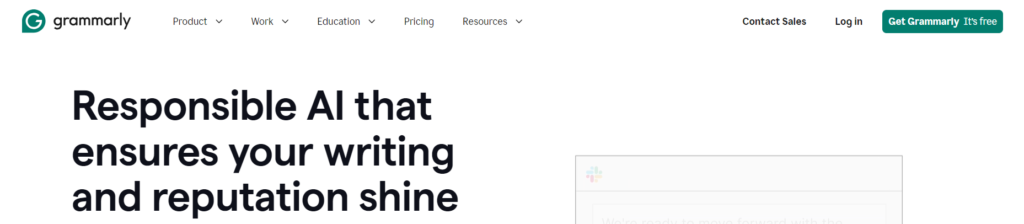
Grammarly is a must-have tool for every writer. This powerful app checks for grammar, spelling, punctuation, and style errors. Its real-time suggestions help you improve clarity and readability, ensuring your writing is polished and professional.
Practical Tip: Use Grammarly’s tone detector to match your writing style to your audience, whether you’re drafting a formal report or a casual blog post.
2. Hemingway Editor: Simplify and Strengthen Your Writing
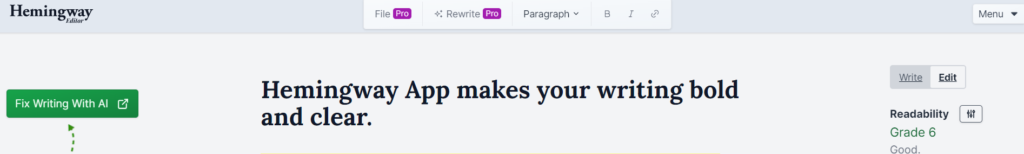
Hemingway Editor is designed to make your writing bold and clear. It highlights complex sentences and suggests simpler alternatives, helping you write more concisely. The app also identifies passive voice, adverbs, and other elements that can weaken your writing.
Practical Tip: Use Hemingway Editor to refine your first drafts, making your content easier to read and more engaging.
3. Scrivener: Organize Your Writing Projects
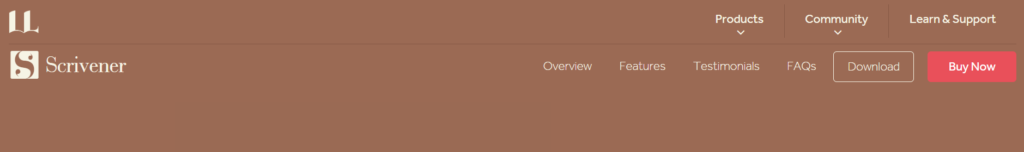
Scrivener is a powerful writing software that helps you manage large projects. It’s perfect for freelance writers who juggle multiple assignments. With its organizational tools, you can outline, research, and write all in one place.
Practical Tip: Use Scrivener’s corkboard feature to visualize your project structure and keep track of your progress.
4. ProWritingAid: Comprehensive Writing Analysis
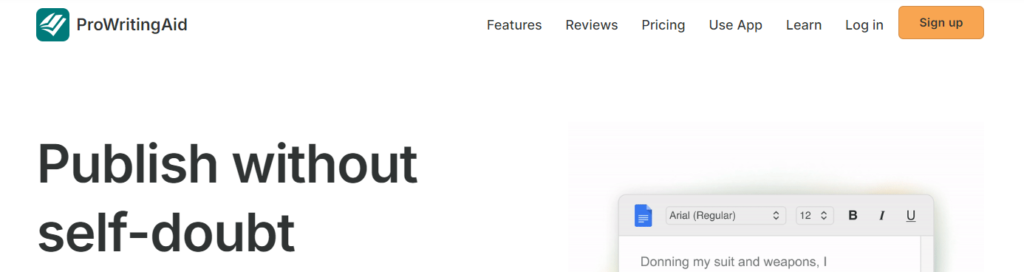
ProWritingAid goes beyond basic grammar checks. It provides in-depth reports on your writing style, readability, overused words, and more. This comprehensive tool is like having a personal writing coach.
Practical Tip: Regularly review ProWritingAid’s reports to identify and work on your writing weaknesses, enhancing your overall skills.
5. Evernote: Capture and Organize Ideas
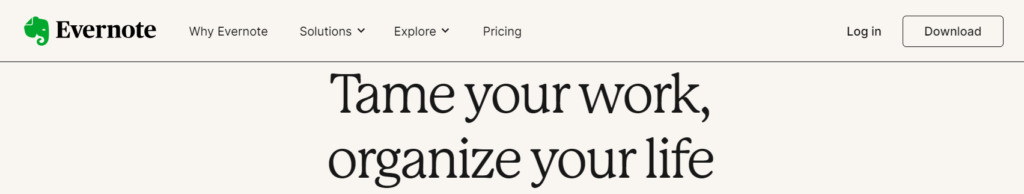
Evernote is an excellent app for capturing ideas, notes, and research. You can create notebooks for different projects, save web articles, and even record voice memos. It’s an invaluable tool for keeping your thoughts organized.
Practical Tip: Use Evernote to store article ideas, outlines, and client notes, ensuring you never lose a brilliant idea again.
6. Trello: Streamline Your Writing Workflow
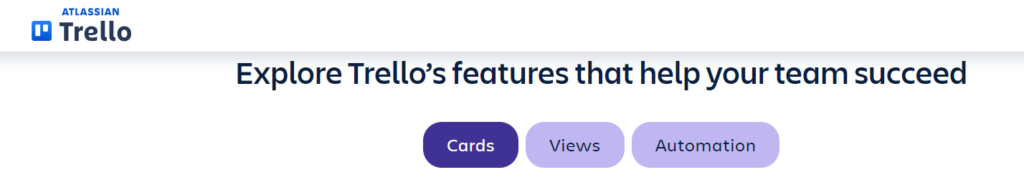
Trello is a project management app that helps you stay organized and meet deadlines. You can create boards, lists, and cards to track your writing tasks, from brainstorming to final edits.
Practical Tip: Set up a Trello board for each writing project, breaking down tasks into manageable steps to keep your workflow smooth and efficient.
7. Google Docs: Collaborative Writing and Editing
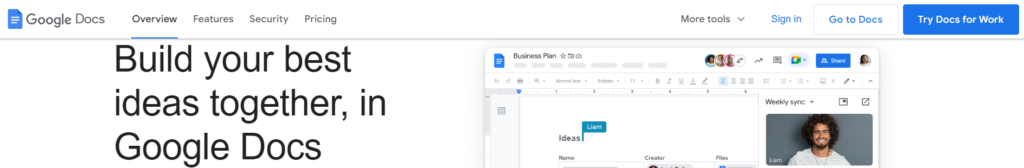
Google Docs is a versatile writing tool that allows real-time collaboration. It’s perfect for working with clients or editors who need to review and comment on your work. The cloud-based platform ensures your documents are accessible from anywhere.
Practical Tip: Use Google Docs’ suggestion mode to receive feedback from clients or editors without altering the original text.
FAQs
1. Why should I use writing apps to enhance my writing?
Writing apps offer tools and features that help improve grammar, style, organization, and productivity, making your writing process more efficient and effective.
2. Are these apps suitable for beginners?
Absolutely! These apps are user-friendly and cater to writers of all levels, providing valuable assistance to beginners and seasoned writers alike.
3. Do I need to pay for these apps?
Many of these apps offer free versions with basic features. For advanced features, you may need to subscribe to premium plans to enhance your writing.
4. Can these apps help me meet deadlines?
Yes, apps like Trello and Scrivener help you organize your tasks and manage your time effectively, ensuring you meet your deadlines.
5. How can I choose the right app for my needs?
Consider your specific needs and writing goals. Try out the free versions of these apps to see which ones best fit your workflow and enhance your writing process.
Enhance Your Writing journey with these powerful tools and watch your freelance writing career soar. Happy writing!
For more tips and insights towards your freelance writing success, visit Webcire’s Recent Posts.
If you found this article helpful, be sure to share it with your fellow freelancers!

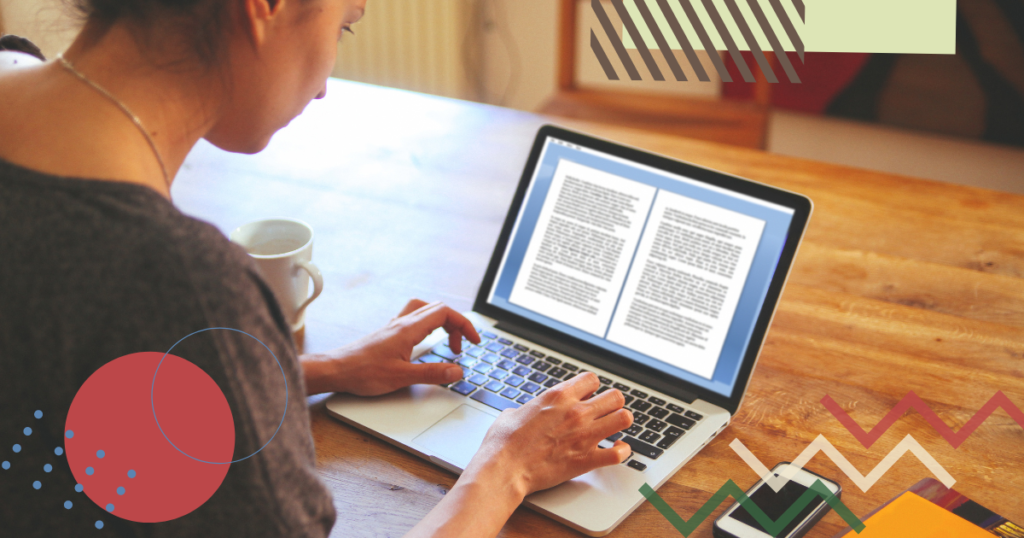
Pingback: The 7 Best Free Productivity Tools in 2024 • WEBCIRE