Suzie Cheiko, a WFH employee was sacked due to low and no computer activity. Her keyboard strokes were monitored and revealed that she averaged 54 strokes/hour throughout her surveillance. She failed to produce the work output expected of her. With all the technological advancements, manipulating productivity apps is readily available on the internet, enticing erring freelancers to take advantage of their clients.
Don’t be fooled by downloadable free auto-clickers or mouse jigglers that mimic the activity of individuals truly working on their client’s projects. Doing so will put your freelance career in danger. This may lead to your account’s permanent suspension as well.
Contents
Why Freelancers Need to Understand the Terms of Service
- Legal Compliance: Understanding platform terms of service ensures that freelancers comply with the platform’s rules and regulations, avoiding potential legal issues.
- Payment Terms: Platforms often outline payment terms, including fees, payment schedules, and dispute resolution procedures, which freelancers need to be aware of to ensure fair compensation.
- Service Guidelines: Platform terms of service typically specify the types of services remote workers can offer, helping them align their offerings with platform requirements to attract clients.
- Quality Standards: Platforms may have quality standards that individuals must meet to maintain their reputation and access to projects, emphasizing the importance of understanding these criteria.
- Dispute Resolution: Terms of service often outline dispute resolution processes, providing freelancers with guidance on how to handle conflicts with clients or the platform itself effectively.
Freelancing Platforms Policy
Does Upwork Allow their Freelancers Usage of Auto-Clicker?
The simple answer is No. It is clearly stated in the platform’s Terms of Use that fraud and misrepresentations when it comes to payments are not tolerated.
Freelancers can’t fraudulently charge a client in any way, including by:
https://www.upwork.com/legal#terms-of-use
1. Falsifying the hours, keystrokes or clicks recorded in the Upwork app
2. Reporting or billing time you haven’t actually worked
3. Reporting time worked by someone else and claiming you did the work
4. Demanding bribes or other payments without the intention of or without actually providing services in exchange for the payment.
Ammad, a platform user, utilized an auto-clicker and was required to explain the presence of such activity.
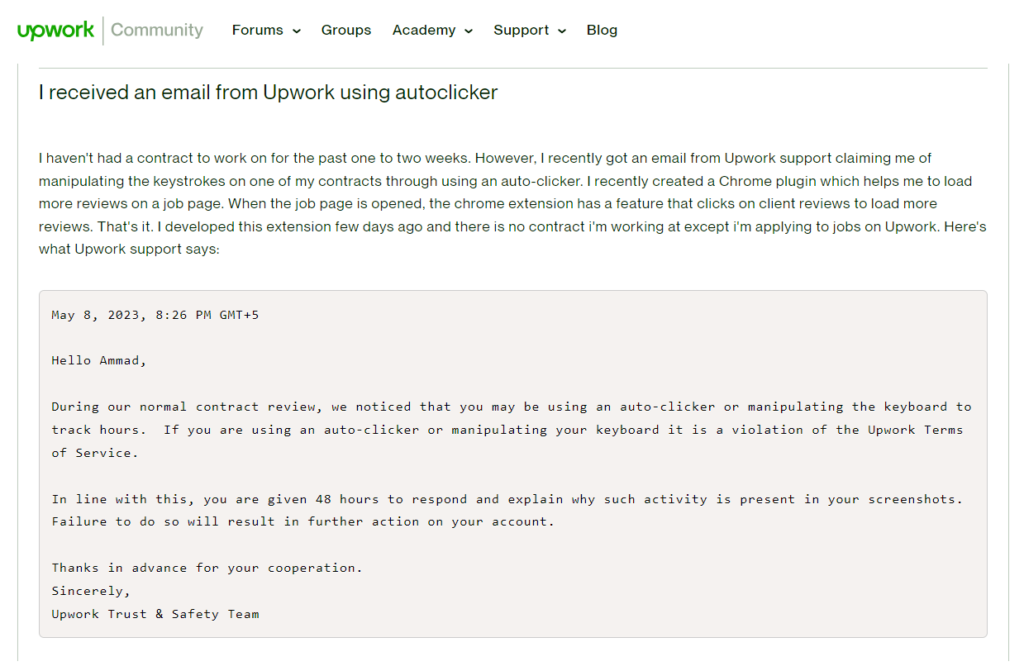
Are Fiverr Freelancers Allowed to Use Auto-Clicker?
Though Fiverr does not support hourly gigs, using automation software is not allowed. As stated on their website, “Violation of Fiverr’s Terms of Service and/or our Community Standards may get your account disabled permanently.“
(iv) use automation software (bots), hacks, modifications (mods) or any other unauthorized third-party software designed to modify the Site
https://www.fiverr.com/legal-portal/legal-terms/terms-of-service
User how_evaa asked the community if using an auto refresher is safe, and all members responded negatively.
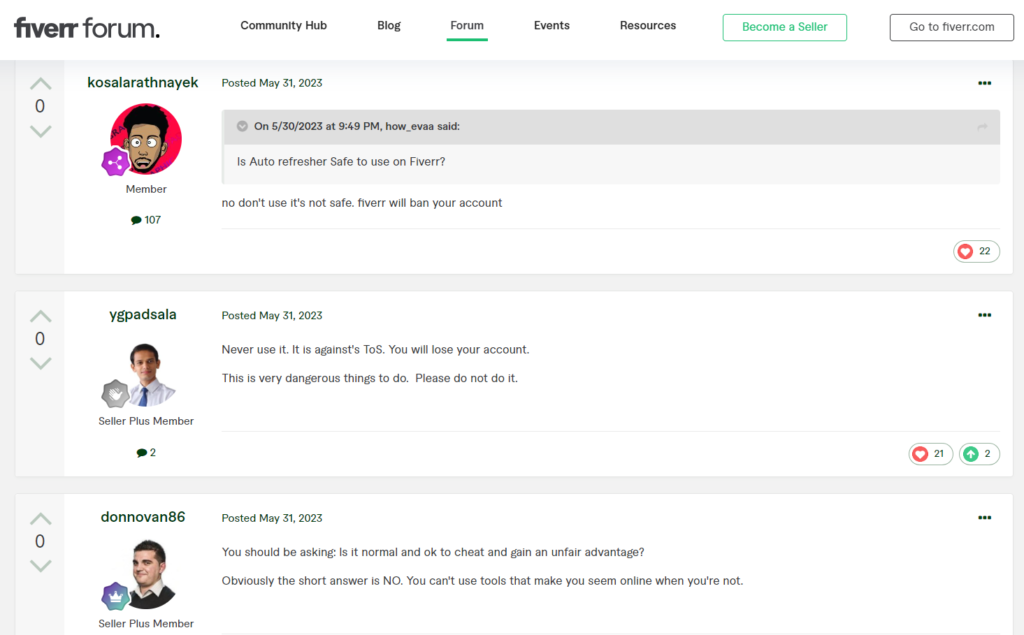
Additional TOS Resource for Freelancers
Check the Terms of Service of each platform you intend to do business with to avoid having your account suspended or worse, permanently closed. There is no excuse for not knowing as stated in the legal principle, Ignorantia legis non excusat.
- Freelancer – https://www.freelancer.com/about/terms
- Contra – https://contra.com/policies/terms
- Toptal – https://www.toptal.com/tos
- Guru – https://www.guru.com/terms-of-service/
- PeoplePerHour – https://www.peopleperhour.com/static/terms
In conclusion, the story of Suzie Cheiko serves as a cautionary tale for freelancers tempted to use productivity manipulation tools. While technological advancements offer tempting shortcuts, such as auto-clickers or mouse jigglers, relying on these tools can jeopardize one’s freelance career.
Platforms like Upwork and Fiverr explicitly prohibit such activities in their terms of service, with penalties ranging from account suspension to permanent closure. It is essential for freelancers to familiarize themselves with the terms of service of each platform they work with to avoid legal issues and protect their livelihood.
Remember, ignorance of the law excuses no one, so staying informed is crucial for long-term success in the freelancing industry.
For more tips and insights on protecting your freelancing career, visit Webcire’s Archives.
If you found this article helpful, be sure to share it with your fellow freelancers!

