In a surprising move, Google has announced the shutdown of its dedicated Podcasts app for US subscribers, effective April 2. Freelancers and other users have until July 2024 to transfer their podcast data to another platform. This decision has left many users wondering about their options for accessing their favorite podcasts. If you’re one of them, fear not! There are several alternative podcast apps available that can fill the void left by Google Podcast’s departure from the podcasting scene.
Contents
1. Spotify
With its vast library of podcasts and user-friendly interface, Spotify is a popular choice for podcast enthusiasts. The platform offers personalized recommendations, curated playlists, and easy-to-use playback controls. Plus, if you’re already a Spotify user for music streaming, consolidating your podcast listening within the same app can be convenient.
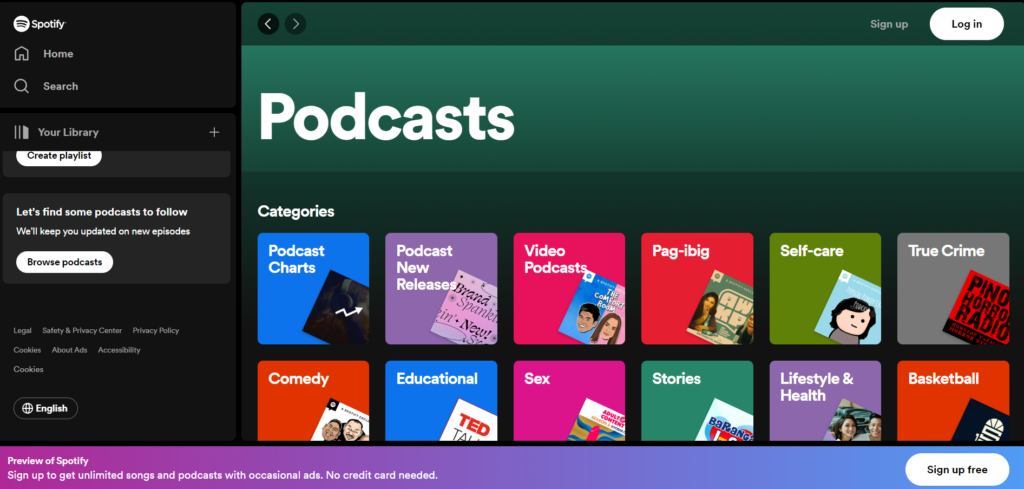
Pros and Cons:
- Vast library of podcasts: Spotify offers a wide selection of podcasts across various genres, catering to diverse interests.
- Seamless integration: With Spotify’s platform, users can easily switch between music streaming and podcast listening, all within the same app.
- Limited control: Some users may find that Spotify’s podcast features lack advanced playback controls or customization options compared to dedicated podcast apps.
2. Apple Podcasts
For iOS users, Apple Podcasts remains a go-to option for discovering and listening to podcasts. With a comprehensive catalog of shows across various genres, Apple Podcasts offers a seamless listening experience across Apple devices. Plus, its integration with Siri makes hands-free listening a breeze.
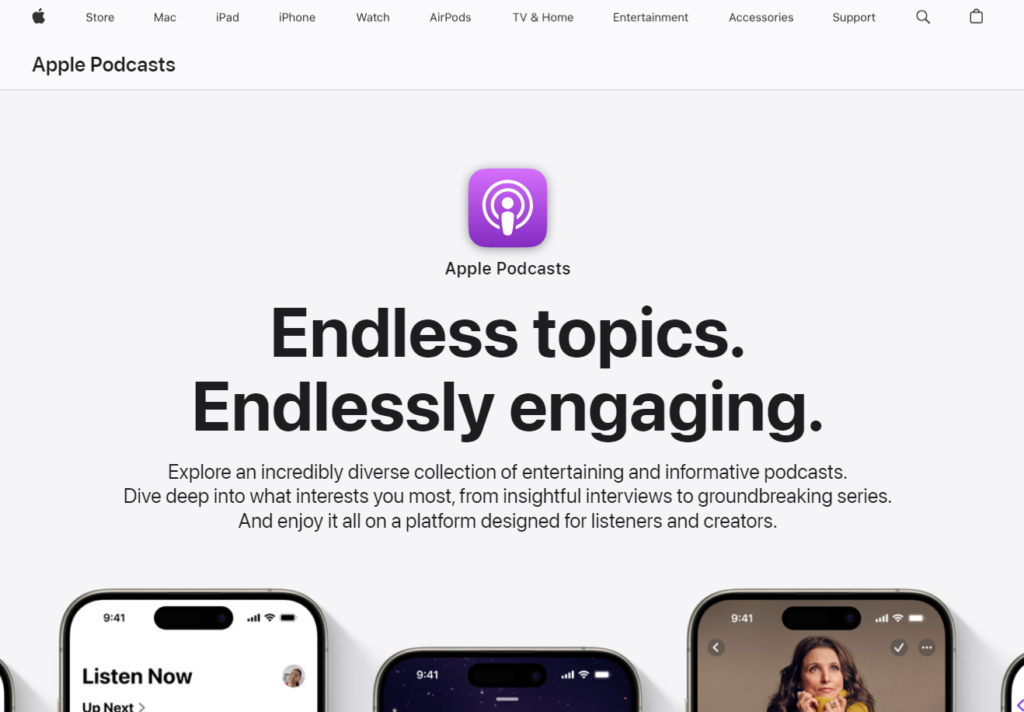
Pros and Cons:
- Native integration: Apple Podcasts comes pre-installed on iOS devices, providing seamless access to a vast library of podcasts for iPhone and iPad users.
- Siri integration: Users can use voice commands with Siri to play, pause, or skip episodes, making for a hands-free listening experience.
- Limited cross-platform support: While Apple Podcasts is available on iOS devices, it may not offer the same level of accessibility for users who prefer other operating systems, such as Android.
3. Descript
Descript is a versatile tool for audio and video editing, offering transcription, text-based editing, and collaboration features. It simplifies content creation by allowing users to transcribe, edit, and collaborate on their files, with advanced options like voice cloning and integration with popular podcast platforms.
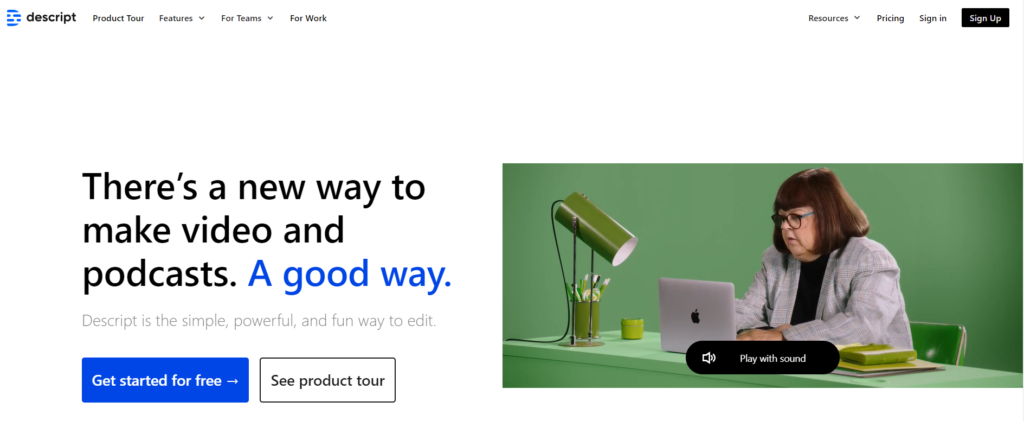
Pros and Cons:
- User-friendly interface: Descript offers an intuitive and easy-to-use interface, making it accessible to users of all skill levels. Its text-based editing feature allows for precise control over audio and video content, simplifying the editing process.
- Collaboration tools: Descript enables seamless collaboration among team members by allowing them to edit and review content in real-time. This feature enhances workflow efficiency and facilitates communication within teams.
- Limited advanced editing features: While Descript offers basic editing functionalities, it may lack some advanced features found in more specialized editing software. Users looking for advanced audio or video editing capabilities may find Descript’s feature set somewhat limited.
4. Pocket Casts
Pocket Casts is a feature-rich podcast app that appeals to both casual listeners and podcast aficionados. Its intuitive interface, powerful search capabilities, and customizable playback options make it a favorite among users. Plus, Pocket Casts offers cross-platform compatibility, allowing you to seamlessly switch between different devices.
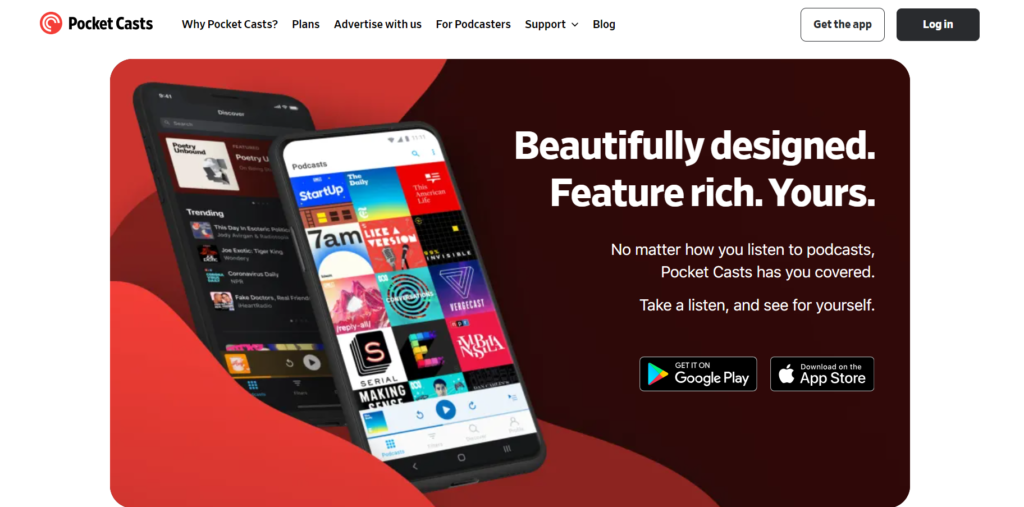
Pros and Cons:
- Advanced features: Pocket Casts offers features like variable playback speed, trim silence, and volume boost, enhancing the listening experience for users.
- Cross-platform compatibility: The app is available on both iOS and Android devices, allowing users to seamlessly switch between devices while maintaining their subscriptions and listening progress.
- Paid app: Pocket Casts requires a one-time purchase or a subscription fee, which may deter users who prefer free podcast apps with similar features.
5. Overcast
Overcast is a popular choice for iOS users seeking a minimalist yet powerful podcast app. With features like Smart Speed and Voice Boost, Overcast enhances your listening experience by automatically adjusting playback speed and improving audio quality. The app also offers robust organizational tools, making it easy to manage your podcast subscriptions.
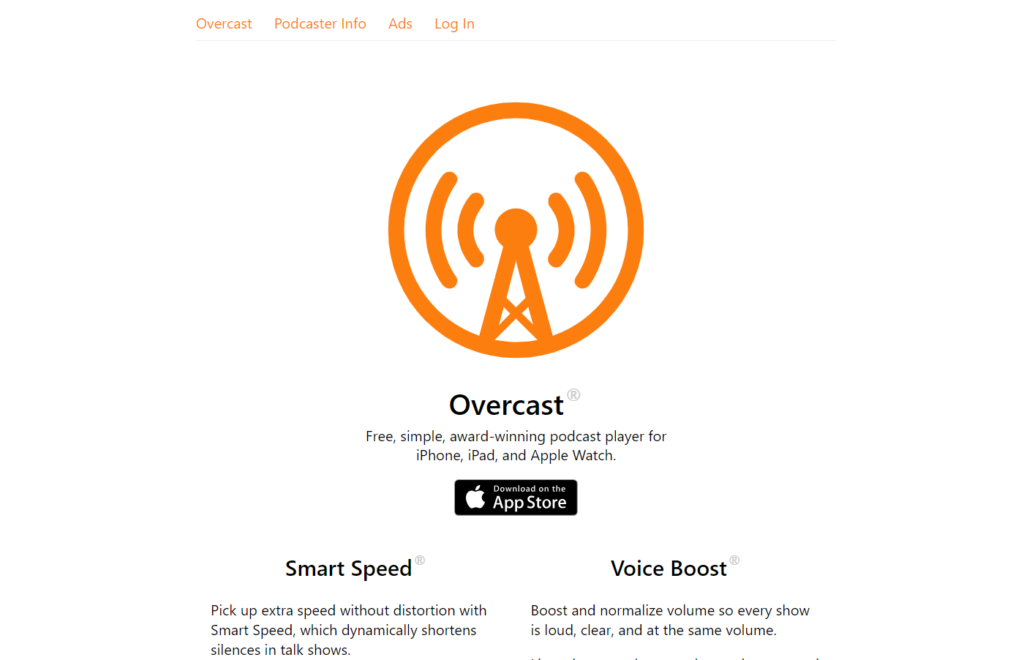
Pros and Cons:
- Smart features: Overcast includes features like Smart Speed, Voice Boost, and Smart Playlists, which automatically adjust playback settings and recommend new podcasts based on user preferences.
- Free with optional premium features: While Overcast is free to download and use, users have the option to unlock additional features by subscribing to Overcast Premium.
- iOS-only: Overcast is only available on iOS devices, limiting its accessibility for Android users.
6. Castbox
Castbox is a versatile podcast app known for its extensive library of shows and user-friendly interface. With features like personalized recommendations, offline listening, and customizable playlists, Castbox offers a seamless podcasting experience for both iOS and Android users. Plus, its social sharing features allow you to connect with fellow podcast enthusiasts and discover new content.
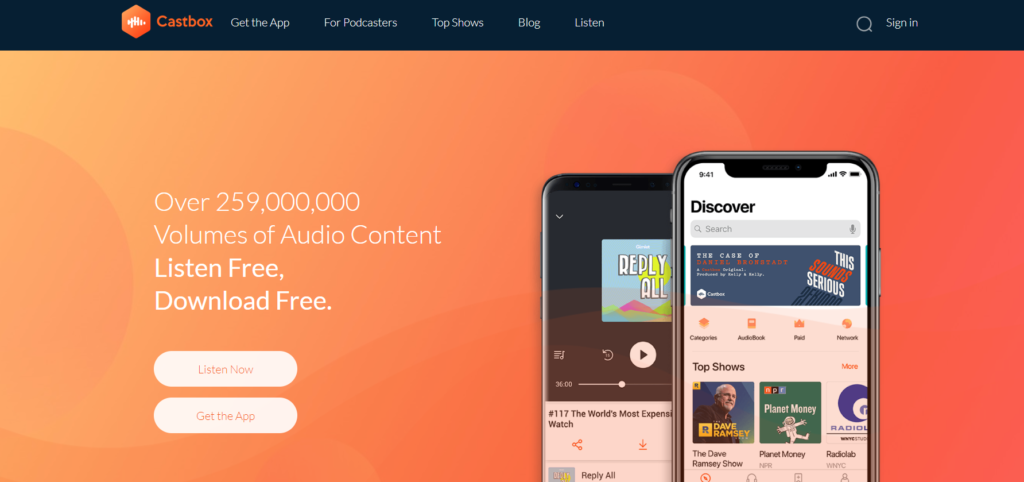
Pros and Cons:
- Community features: Castbox offers a social platform where users can interact with each other, share recommendations, and participate in discussions about their favorite podcasts.
- Extensive content library: Castbox boasts a vast collection of podcasts from around the world, covering diverse topics and genres to cater to every listener’s preferences.
- Ads in the free version: While Castbox offers a free version of its app, users may encounter advertisements, which can be intrusive for some listeners.
7. Podbean
Podbean is a comprehensive podcast platform that caters to both listeners and creators. With its user-friendly interface and vast catalog of shows, Podbean makes it easy to discover, subscribe to, and listen to podcasts across various genres. The app also offers advanced features such as live streaming, monetization options for creators, and podcast hosting services for those looking to start their own show. Whether you’re a casual listener or a podcast creator, Podbean has something to offer for everyone.

Pros and Cons:
- Podcast hosting: Podbean not only serves as a podcast listening platform but also offers podcast hosting services for creators, making it a one-stop-shop for podcasting needs.
- Live streaming: Podbean allows users to livestream podcasts and interact with listeners in real-time, creating an engaging and interactive experience for both hosts and audiences.
- Limited free features: Some advanced features, such as monetization options and advanced analytics, are only available with a premium subscription, which may be a barrier for some users.
While the shutdown of Google’s Podcasts app may come as a disappointment to some users, there are plenty of alternative options available to continue enjoying your favorite podcasts. Whether you prefer Spotify’s personalized recommendations, Apple Podcasts’ seamless integration with iOS devices, or Stitcher’s curated content, there’s a podcast app out there to suit your preferences. So don’t let Google’s exit deter you – explore your options and keep listening to podcasts wherever you go.

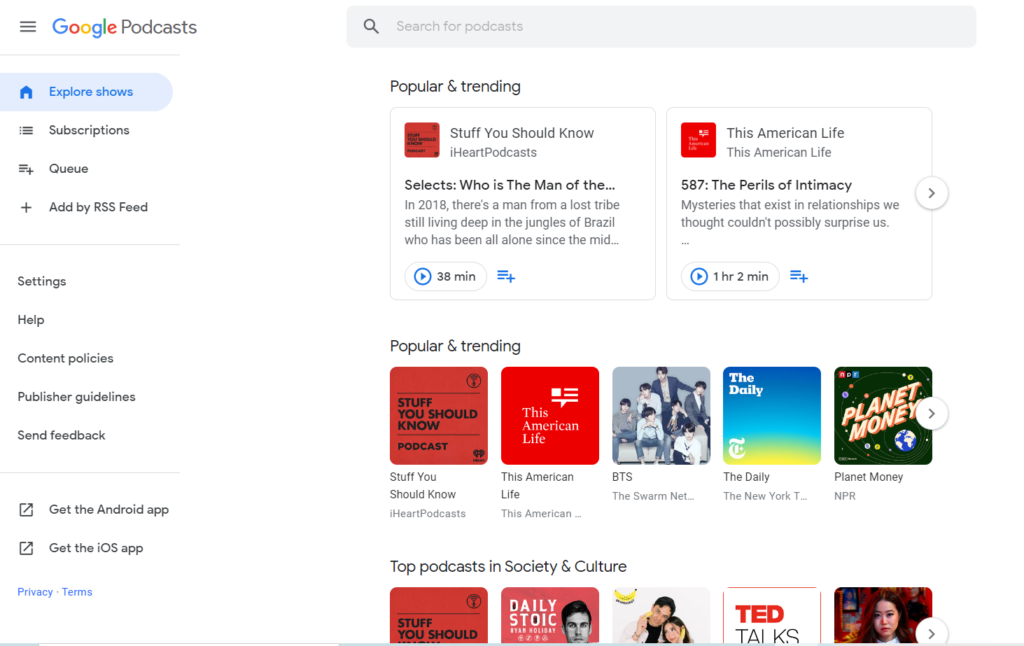
Pingback: Podcasting Mastery: How to Start, Grow, and Monetize